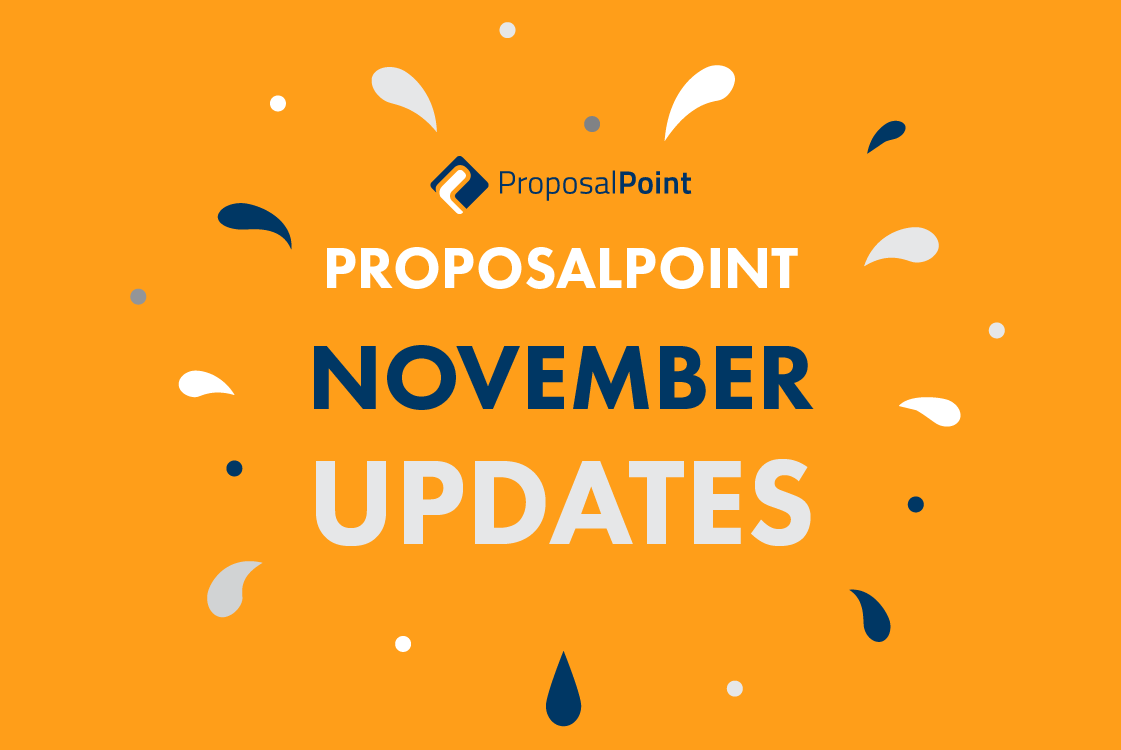
November has seen a number of updates and new features to help move our digital proposal platform to the next level. You now have the option to use session replays and heat maps to gain valuable insight into what your clients look at when viewing your electronic real estate proposals as well as having the option to use a CoreLogic RP Data integration for your comparable sales data.
See these and our other updates below.
1. Session Replays and Heatmapping
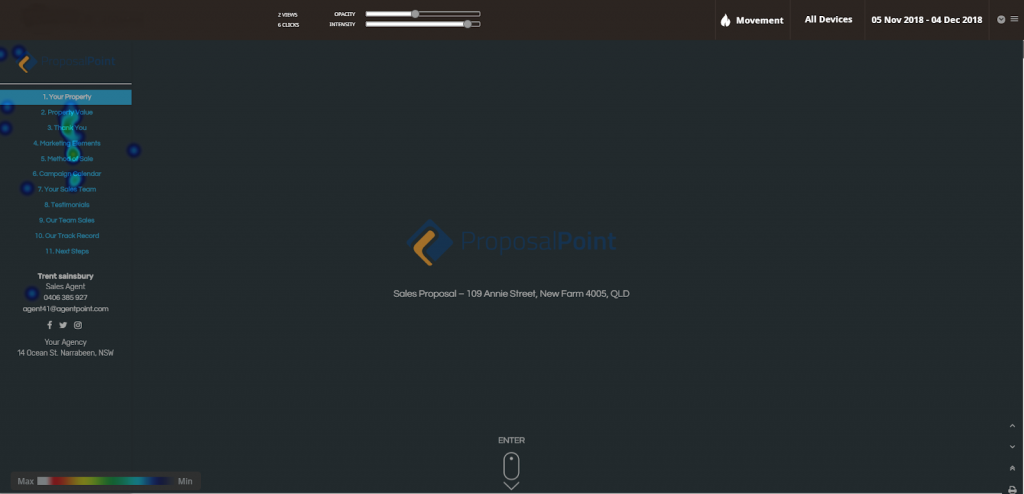
This exciting new feature allows you to see how potential clients interact with your proposals before following-up. You will see a recording of each time a proposal is viewed as well as heat maps to quickly see what is important to your potential clients.
Click here to learn more.
2. Sold Properties Search Upgrade
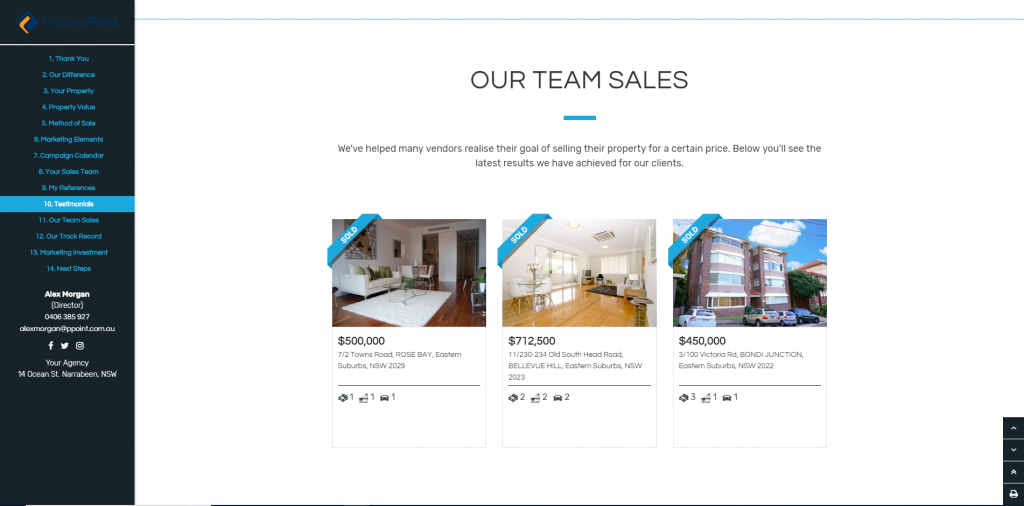
We have improved the way you can filter through all past sales in your CRM so you can quickly showcase your most relevant recent sales to potential vendors when sending them an electronic real estate appraisal.
Click here to learn more.
3. Add Packages in Marketing Schedule
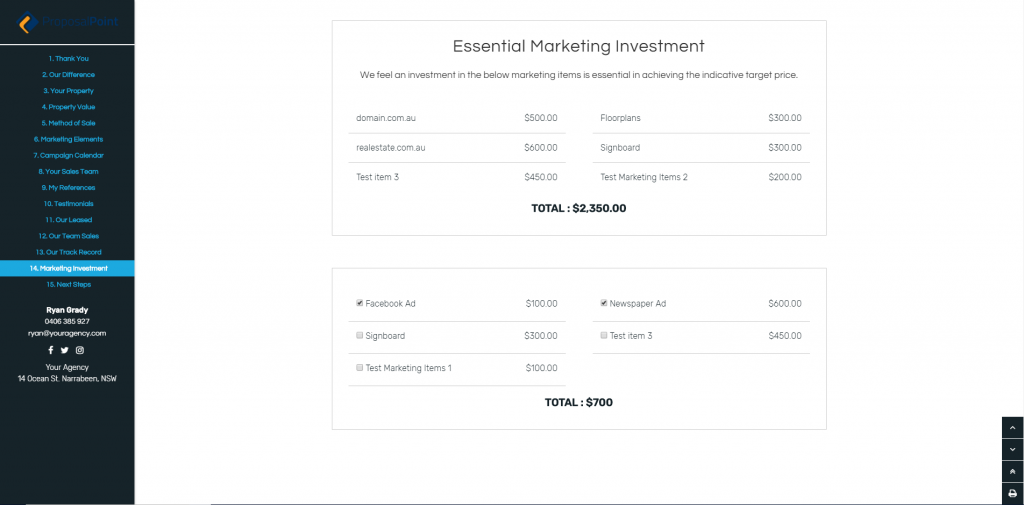
We have updated the way marketing investments are managed in the backend of ProposalPoint. This process is now much faster and more intuitive. You can now also offer vendor paid advertising (VPA) as individual items, packages or a mixture of the two.
Click here to learn more.
4. CoreLogic RP Data Integration
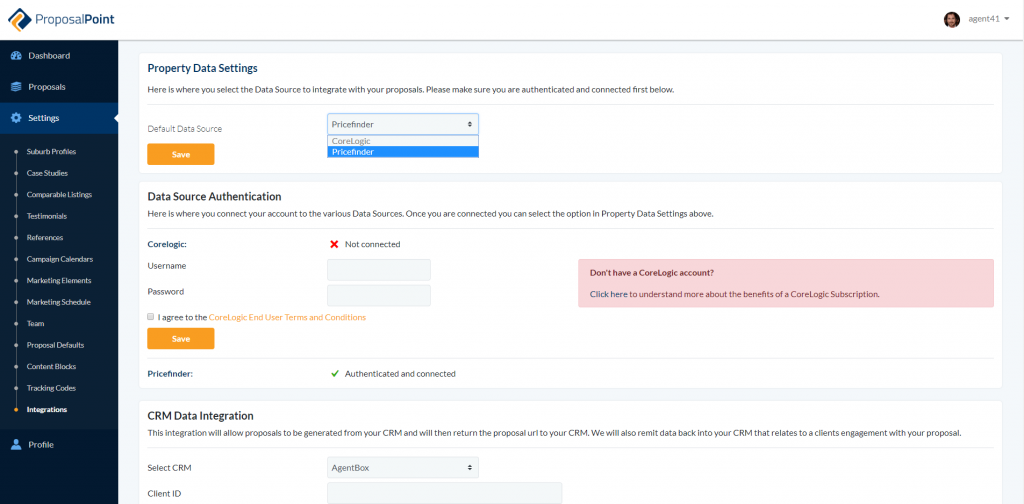
We have updated ProposalPoint so you can now choose to add your CoreLogic RP Data account if you would prefer to get your Comparative Market Analysis (CMAs) from CoreLogic RP Data instead of APM Pricefinder
Click here to learn more.
5. Our Track Record
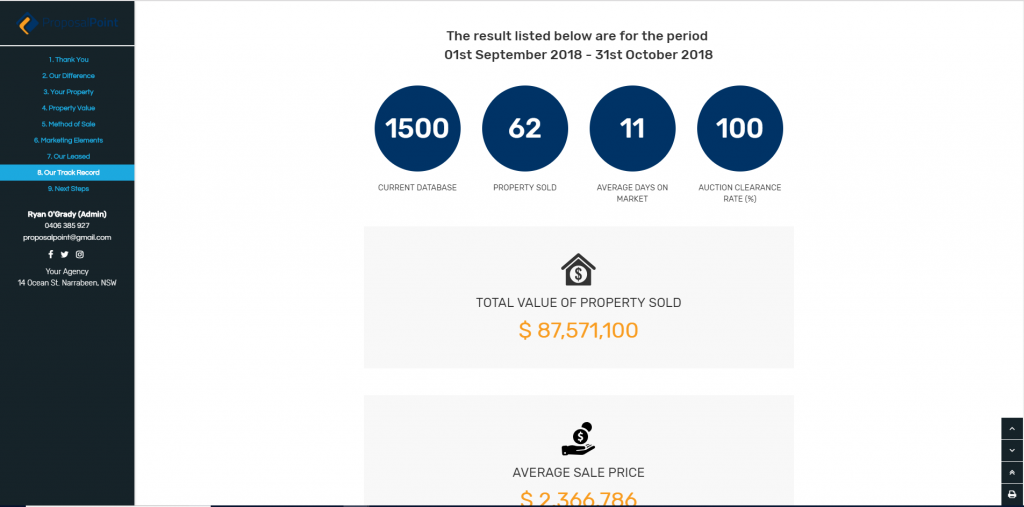
We have a new feature where you can add your team’s sales statistics into the backend of ProposalPoint and have them automatically displayed on your proposals and appraisals to showcase your team’s results.
Click here to learn more.
6. Choose Which Content Blocks are Editable
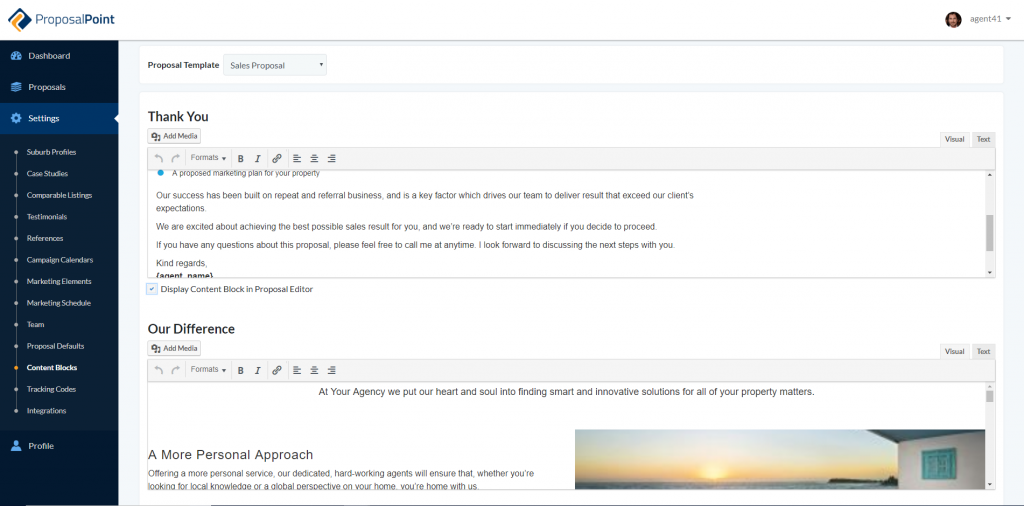
We have made a change to the back end of ProposalPoint so your office admin can now choose which default content blocks are viewable and available to be edited when a proposal is being created. This can keep your proposals on brand and reduce clutter when creating a proposal.
Click here to learn more.
7. Add Signature Image to Profile
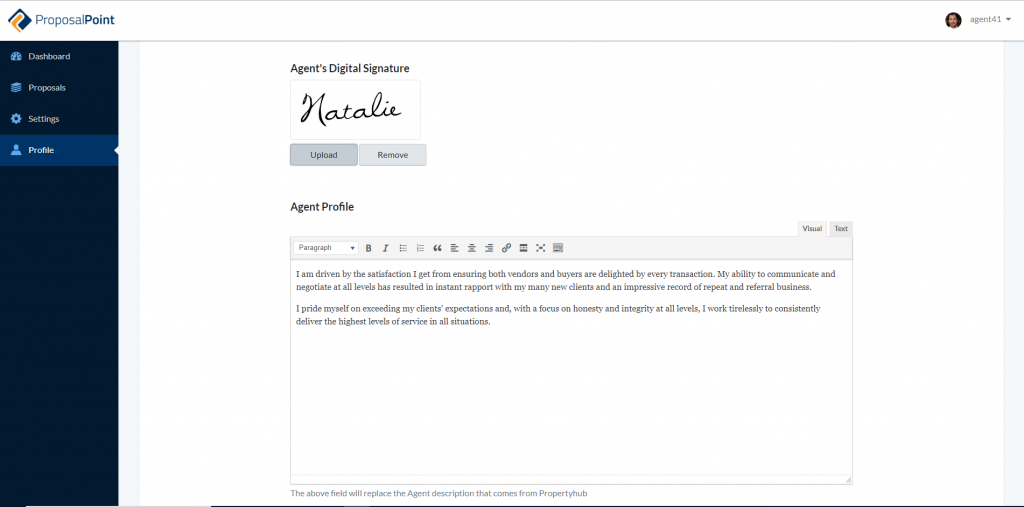
We have updated ProposalPoint so you can add a signature image to your profile in the back end of ProposalPoint.
Click here to learn more.
8. Edit Images in Content Blocks
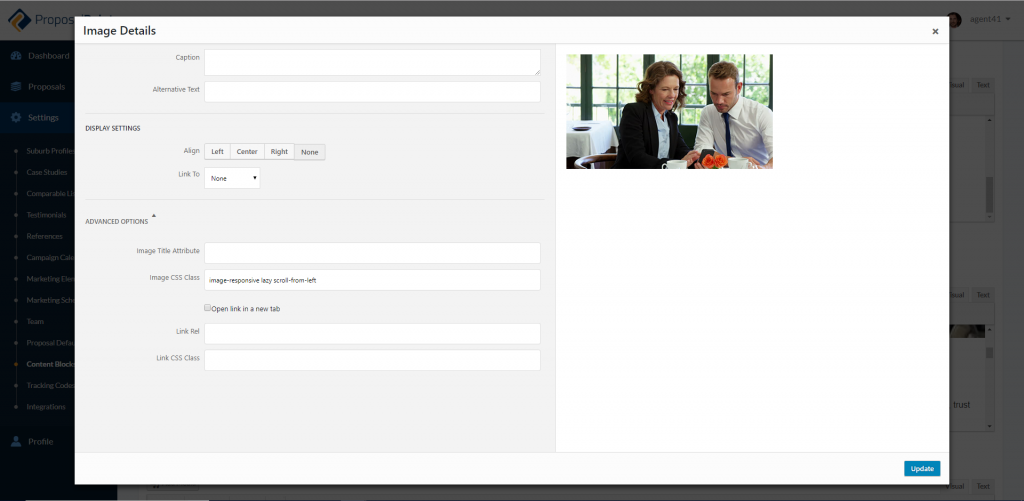
We have updated ProposalPoint so your office admin users can now edit, add or remove images from your default content blocks.
Click here to learn more.
9. Default Testimonial Image
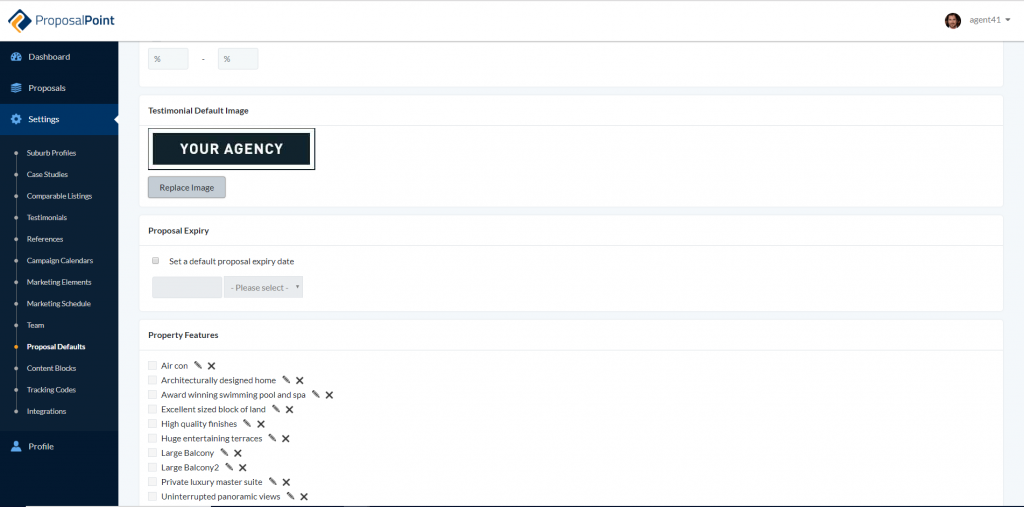
Your office admin can now add a default image for testimonials where you do not have an individual image available. This is to save time and you can use an on brand image like your logo.
Click here to learn more.
