
We have added a knowledge base to ProposalPoint so users can access training materials and video demonstrations of new and existing features within the ProposalPoint platform.
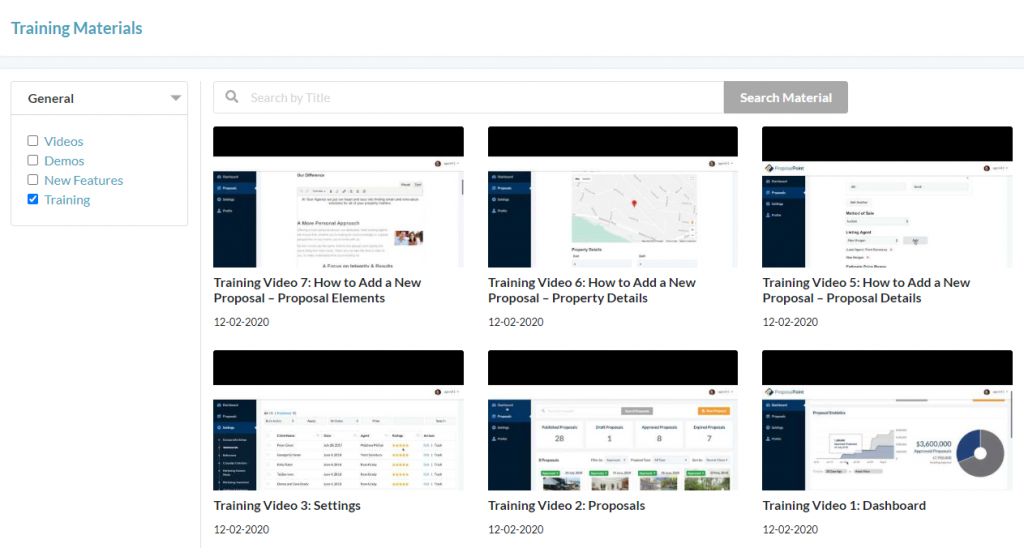
To access the knowledge base click on the “Help” icon on the top left of your dashboard. In this menu select “Training Materials” and then select the category of videos you would like to see in the menu on the left or search for a video in the search bar.
To view a video click on the image and the video will load within the platform or you can choose to view on YouTube if you would prefer.
