
You are now able to manually enter an address for your proposals if your data source (Pricefinder, RP Data / CoreLogic etc.) is not able to find the address. Agents have expressed frustration when a property they were creating a proposal for was not able to be found in their data source. This feature allows you to manually enter the property address and choose the point on the map for that property.
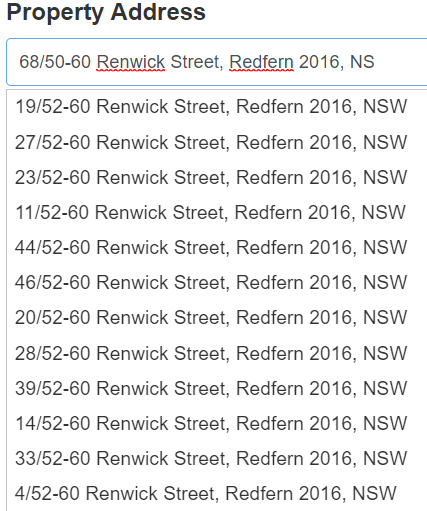
When you can’t find the property you are searching for simply click on “Can’t find your address?” on the bottom right of the address search bar. Where you can then enter the property information required. If you have trouble locating the property on the map you can select a nearby property in the Pricefinder / CoreLogic search and then edit the address in the fields below. If you do this be aware that the images and property information that are automatically pulled from Pricefinder or RP Data may be incorrect and need to be edited.
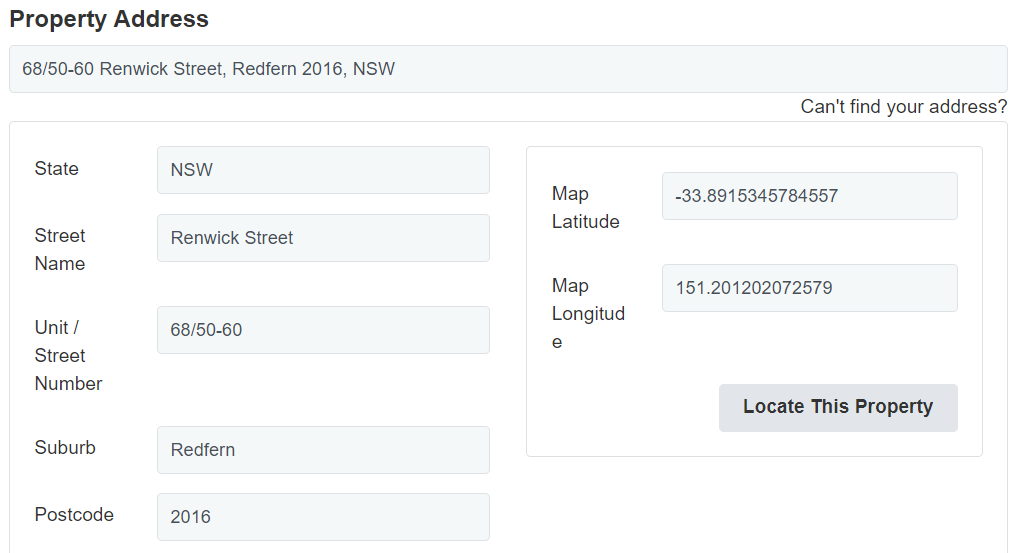
This is particularly handy for new builds or subdivisions that are not yet showing up in your data source.
