
This is the final step. And, here is where you can change the order that items appear in this proposal. Change the layout structure by dragging and dropping each segment into the new order. If you would like to hide a segment, simply tick “Don’t show this segment.”
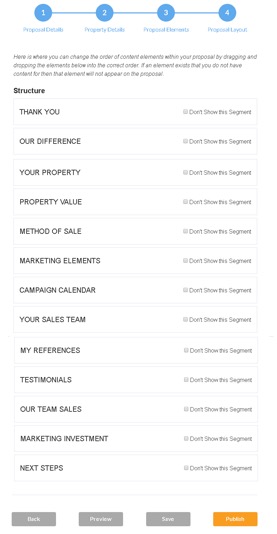
Afterwards, select the “Publish” button to generate your proposal. You will then be taken to the preview page to review your proposal and also have access to a live link which will be sent to the client.
