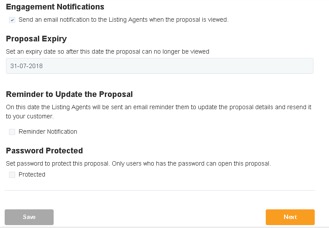Creating a digital proposal for the real estate industry – Step 1
It super easy to create proposals using ProposalPoint; something you can do in less than a few minutes.
The first step is all about who you are creating the digital proposal for and how you would like to structure the proposal concerning privacy and notifications. For anyone in the real estate industry, the first step will be to add the address of the Property into the address field. There is a predictive search which will show results that match the property either through our Pricefinder integration or via the Google API. Once you select an address, the map will default to that location automatically.
Next step is to add your customer details; their first and last name.
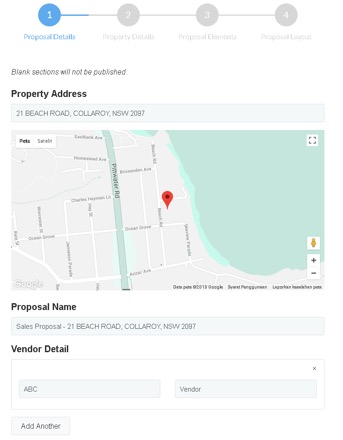
You then need to select which sales method you will recommend for that client. The five options include Auction, Private Treaty, Auction or Private Treaty, Best Offer By, Expression of Interest.
By default, the person logged in will be set as the Listing Agent. Even though there are multiple Listing Agents, the first agent will be classified as the Lead Agent. Make sure you select the “Add Agent” button for each agent. You can also add more than one Listing Agent, just by clicking the “Add” button.
The proposal Author is chosen automatically under the person who is logged in and creating the proposal. This allows other team members to create proposals on behalf of the Listing agents.
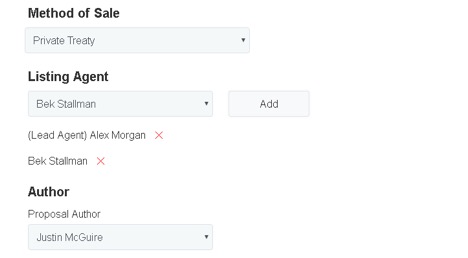
Next column is your Estimated Price Range for your Property. You can select a price range or choose to enter text in place of the price. And, the price text added will appear in place of the physical numbers you enter.
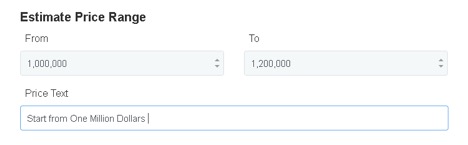
Next section is based around the commission structure for your proposal. You can choose whether the commission is inclusive or exclusive of GST. There are then multiple options around how you can structure your commission, so you have the option to select more than 1 commission structure.
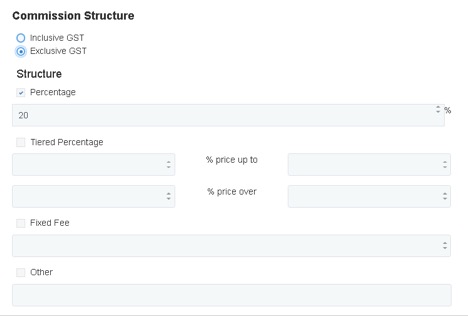
The final section is the Proposal Configuration. The options you have here are:
- Engagement Notifications: If selected, the lead agent will receive an email each time a potential customer opens your proposal.
- Proposal Expiry: Allows you to set an expiry around when the proposal will go offline.
- Reminder to Update the Proposal: You can select a date when you will be emailed a reminder to go in and update the proposal. It is great for long-term prospects that are sitting in your pipeline. Importantly, this feature allows you to update the estimated price range for their property aswell as add in the most recent comparable sales.
- Password Protect: if you have confidential information and require an additional layer of security, you can password protect the proposal.
Finally, once you’re ready to move onto the next step, click the Next button. Alternatively you can select Save, and the proposal will be saved as a Draft.