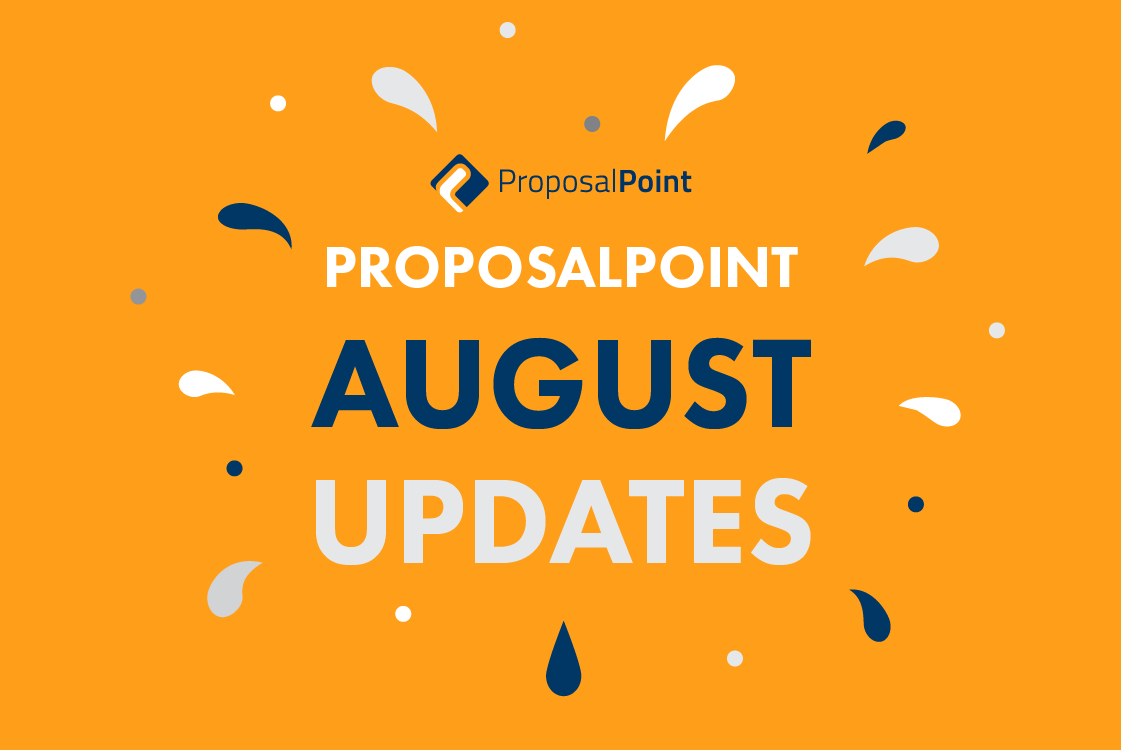
During August, we were busy at ProposalPoint working on a few enhancements to the product. Some of these were the result of feedback from our clients while other features are on our roadmap as we continue to evolve the product.
August Features include:
1. Users can add event lists from Campaign Calendars.
We added a feature that allows a user to add/edit events within the Campaign Calendars. Users can just click the “Event List” button and edit this within the pop-up box that appears. This feature gives you full control to customise your property marketing campaign.
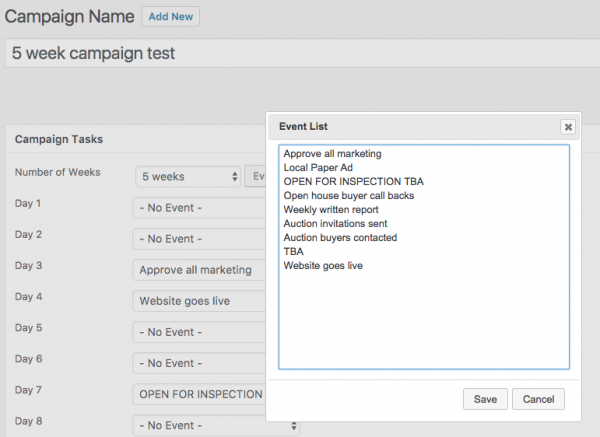
2. Additional user roles: ”Office Agent” and “Office Admin”.
We had requests to give some agents greater access to view all proposals within that account. So now, there is an “Office Agent” who can manage all proposals, and an “Office Admin” can manage all proposals and manage users.
A standard Agent user can only view and manage proposals which they have one of the lead agents on.
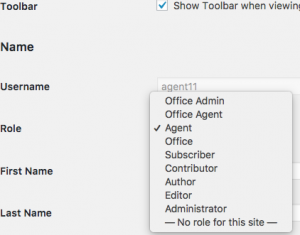
3. Author section has been moved to sidebar within the proposal editor.
You can pick who the author of your proposal is, and it will become the name of the signature in the proposal’s welcome section.
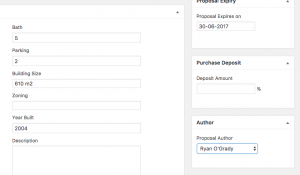
4. We added “Agents” column in proposal summary list.
You can now easily see who the lead agents are for each proposal when you view them in the proposal summary list.
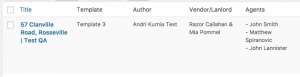
5. Marketing Recommendation can now be edited and deleted from proposal editor.
We have tweaked this section so that you can easily add, edit and delete items in Marketing Recommendation section.
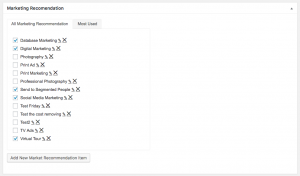
6. Support Team is sorted in alphabetical order.
7. You can now duplicate a proposal by clicking the duplicate option under the title in the proposal list.
8. Improved Notification to Agents.
With the notifications that are sent to agents, we can include a link to the proposal in a message so that it is easier for the agent to jump through and view the proposal.

