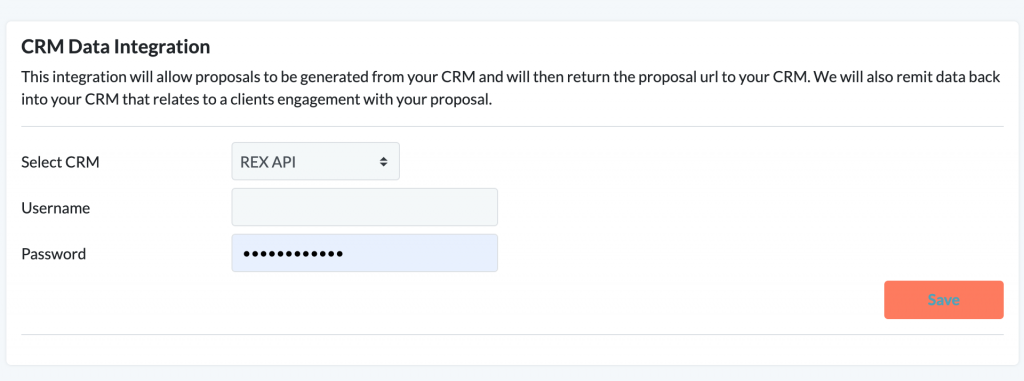This is an exciting new feature that we have added to the ProposalPoint repertoire with our latest update for the month of January. You can now login to your Rex account via ProposalPoint interface and instantly pull in data for a listing or an appraisal that you have created.
This feature is available to any agency using a Rex CRM. Creation of proposals are even faster now and the time saved will result in better prospects for an agent to win more listings.
Check out the video example below for a demo!
To enable Rex Integration for your ProposalPoint, firstly log in to your Rex account from your ProposalPoint interface. Go into Settings and then Integrations. Scroll down to the CRM Data Integration section.
You will find a drop down for the CRM selection. Make sure you select ‘Rex API’. Once you have selected this, log in with your credentials and click Save. You will get a confirmation message for a successful connection. This will put everything in motion.
Once the Rex API is set up, clicking the ‘New Proposal’ button will instantly display a popup for Rex Property Search. Simply type in the address for the listing or the appraisal that you have created on Rex. After you have saved and published the proposal, the entry can be seen on your Rex CRM interface as well. The data for proposal views will also be recorded and can be seen from Rex.