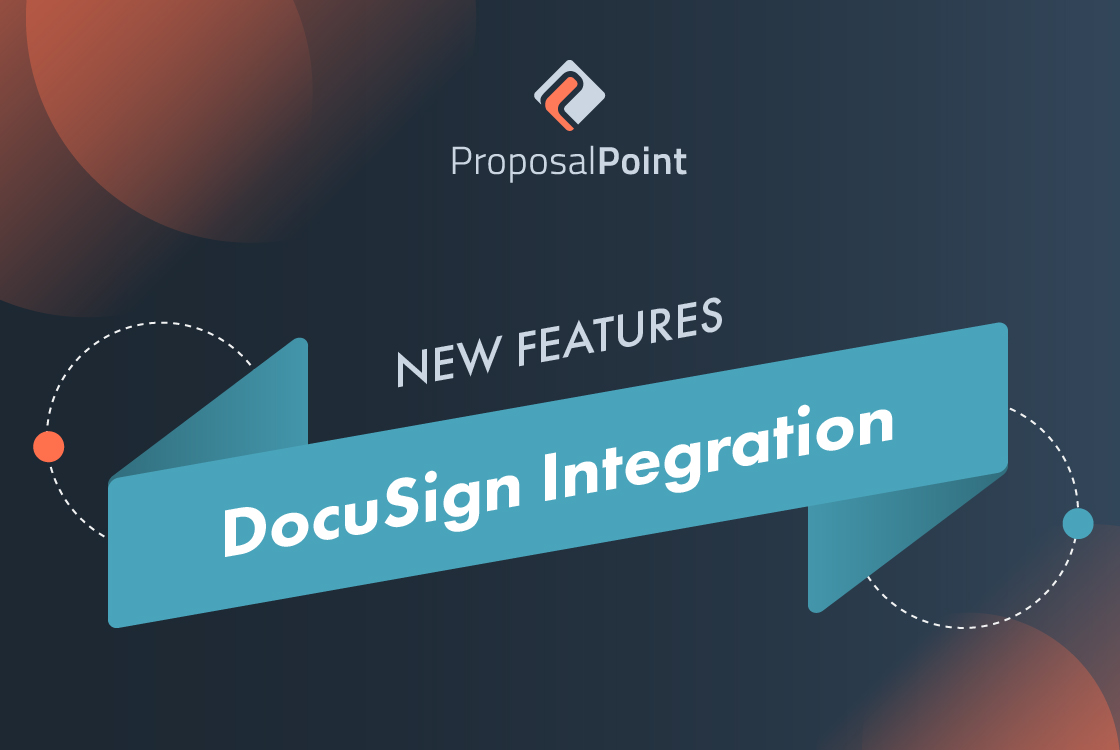
DocuSign is one of the most reliable and trusted platforms worldwide for electronic signatures. We have integrated with DocuSign to allow our clients to offer a digital agreement at the end of a proposal so their clients can digitally sign the agreement to proceed with the proposal.
Check out the video example below for a demo!
If you are interested in integrating DocuSign with your ProposalPoint account, please get in touch with us and we can advise you on the next steps. You will need to sign up for a DocuSign account and will need to set your API Keys in your Admin Account. (i.e. https://admindemo.docusign.com/api-integrator-key)
Once the keys are generated from your DocuSign account and the ProposalPoint redirects are set up, we can then complete the integration by connecting your ProposalPoint account to your DocuSign account.
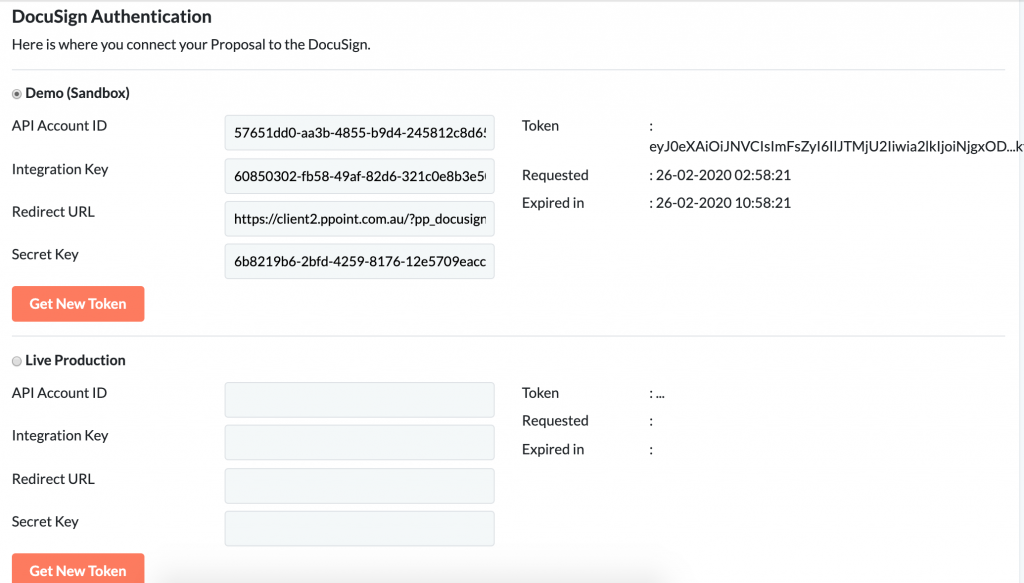
After the integration is complete, you can choose which proposal templates you would like to link with your DocuSign account. You can then upload the agreement documents that you would like to link to your proposals on your DocuSign account.
You will then have the option to link an agreement document from your DocuSign account while creating a proposal. A dropdown option will appear in the Proposal Editor in Step 3 to select a document that would be linked to your proposal.
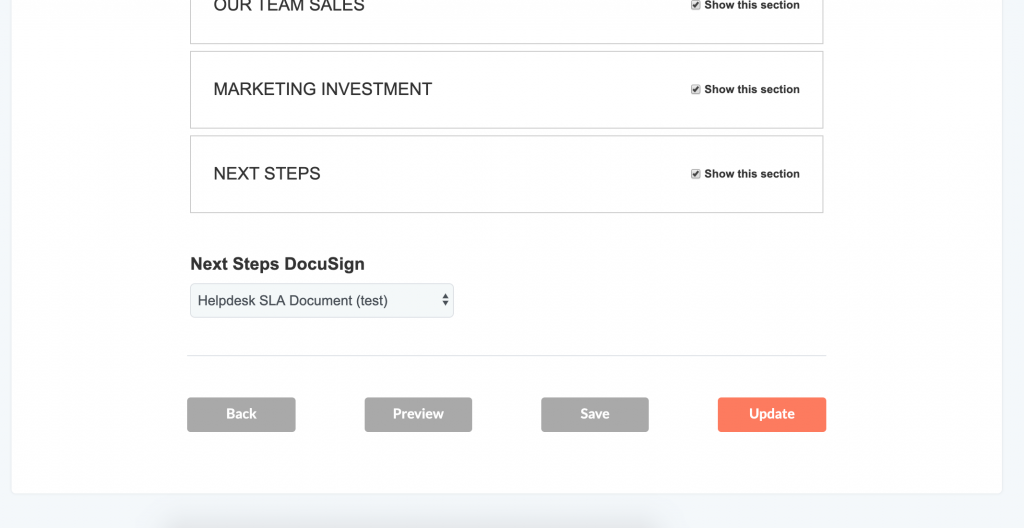
If a document is selected for a proposal from the dropdown list and the proposal is published, then the vendor will be redirected to the DocuSign document link when they click the “Proceed” button on the proposal front-end.
