ProposalPoint now allows agent’s to add commentary to the comparable sold and for sale property listings as well as their recent sales. This means agent’s can include their own commentary on each comparable to highlight differences or similarities or include more information on the sale that isn’t included in the normal data.
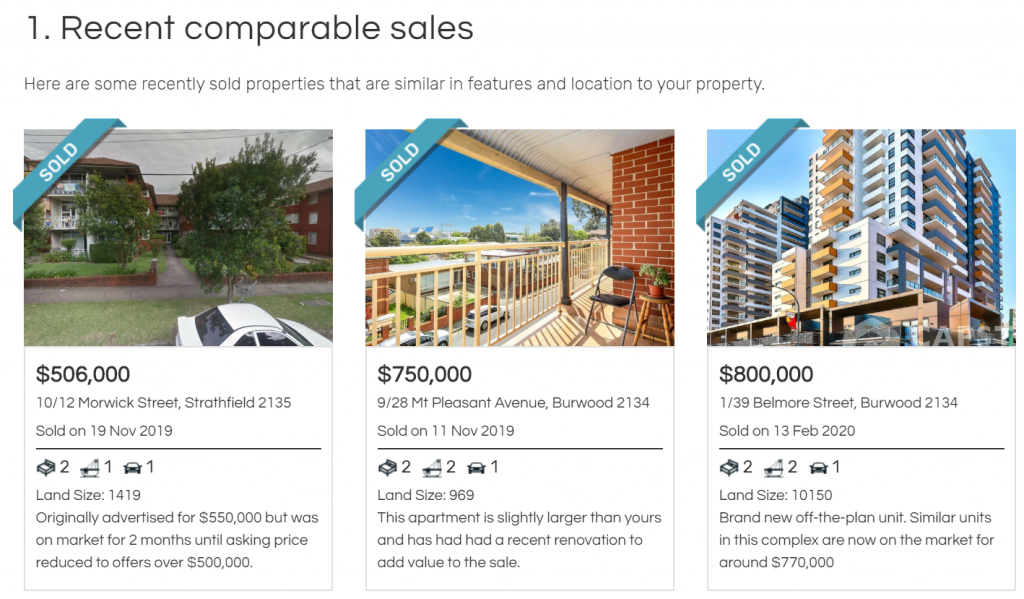
This is a text field so the agent can include any commentary that they want to highlight to the vendor or landlord. This is easy to do and optional for each comparable or sold property.
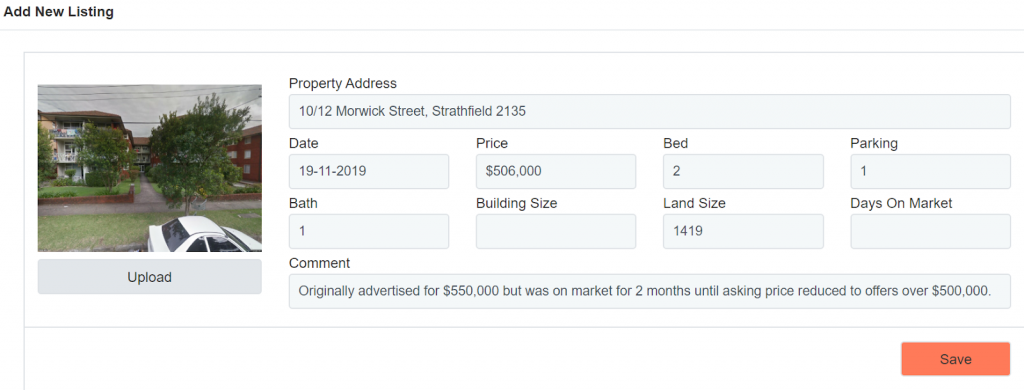
After selecting comparables using Pricefinder or RP Data / CoreLogic as normal simply press the edit option and you will be able to add your commentary in the comments section. This is also done the same way for recent sales after they have been selected from your CRM.
Share this article
New Feature: Add Comments to Comparables and Recent Sales
ProposalPoint now allows agent’s to add commentary to the comparable sold and for sale property listings as well as their recent sales. This means agent’s can include their own commentary on each comparable to highlight differences or similarities or include more information on the sale that isn’t included in the normal data.
This is a text field so the agent can include any commentary that they want to highlight to the vendor or landlord. This is easy to do and optional for each comparable or sold property.
After selecting comparables using Pricefinder or RP Data / CoreLogic as normal simply press the edit option and you will be able to add your commentary in the comments section. This is also done the same way for recent sales after they have been selected from your CRM.